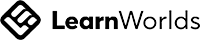Data Migrations
Ensure a seamless switchover to Viking with a complete data migration.
Your Team
Process
Pre-Migration Set Up
Before your migration begins, we complete some preparation tasks to ensure your Viking schema is ready for the migration.
We begin by mapping your current fields, hierarchies and risk matrix to their corresponding fields in Viking using our migration toolkit.
We begin by mapping your current fields, hierarchies and risk matrix to their corresponding fields in Viking using our migration toolkit.
Migration Process
After the set-up is complete, we begin migrating a sample of records for each of your modules to your production environment.
This step allows us to evaluate your data size and complexity and plan for any data transformation requirements.
This sample is sent to our internal QA team for quality assurance and once it is approved, we proceed with migrating all of the data in scope to Viking.
The migration process is transparent and you can monitor progress at any time.
This sample is sent to our internal QA team for quality assurance and once it is approved, we proceed with migrating all of the data in scope to Viking.
The migration process is transparent and you can monitor progress at any time.
Review Process
Once the migration is complete, we will notify you that your Viking environment is ready for User Acceptance Testing (UAT). You'll also receive any error reports that you should be aware of.
During the UAT process, you are able to provide any migration related feedback and we will attempt to resolve this.
Schedule Go-Live
Once your UAT is complete, we will set a date with you to schedule your Final Update Run and Viking Go-Live date.
For the Final Run, we will update the data in your production environment with the latest changes, ensuring a seamless switchover.
After you go live, we'll be available to assist with any issues.
For the Final Run, we will update the data in your production environment with the latest changes, ensuring a seamless switchover.
After you go live, we'll be available to assist with any issues.
Contact us and we will be happy to walk through every detail with you.
Frequently asked questions
Can our organisation hierarchy be different in Viking?
Yes, however we can only migrate your records with their existing V3/V4 hierarchy values. These values will be automatically archived and can safely remain in your historical data. However if you would like to clean up your data to match your new Viking hierarchy values, there are options available (simple rename, Viking import/export feature). We can provide advice on this during migration planning meetings.
Do attachments get migrated successfully?
Yes! All attachments up to 50MB per file are migrated with their records. It is even part of our post-migration checks to verify that these attachments have successfully come across.
Will our form customisations be migrated?
These are tackled on a case-by-case basis. Simple fields can usually be accomodated if your Viking form includes the customisation. More complex changes may need additional development work which will be quoted.
What happens to all my linked records?
Your linked records will remain linked even in Viking. Our migration process maintains the relationships between Incidents, Hazards, Actions and other modules.
Will there be any downtime?
The migration process happens in the background and there will be no impact on your system or users for the majority of the process. We require a 2 hour window on your switchover day to migrate deltas (updates) just before you go live.
Is my data secure during the migration process?
The data migration occurs within the myosh network. Limited Continuum personnel, who have all undergone police and security checks and have signed NDAs, have VPN access to the myosh network. Data is transferred server to server from myosh3/4 to Viking via a direct, purpose-built API that is only accessible within the myosh internal network. At no time will any client data be copied outside of the myosh network based in Australia.
Contact us to book a no obligation chat if you're interested in migrating to Viking.