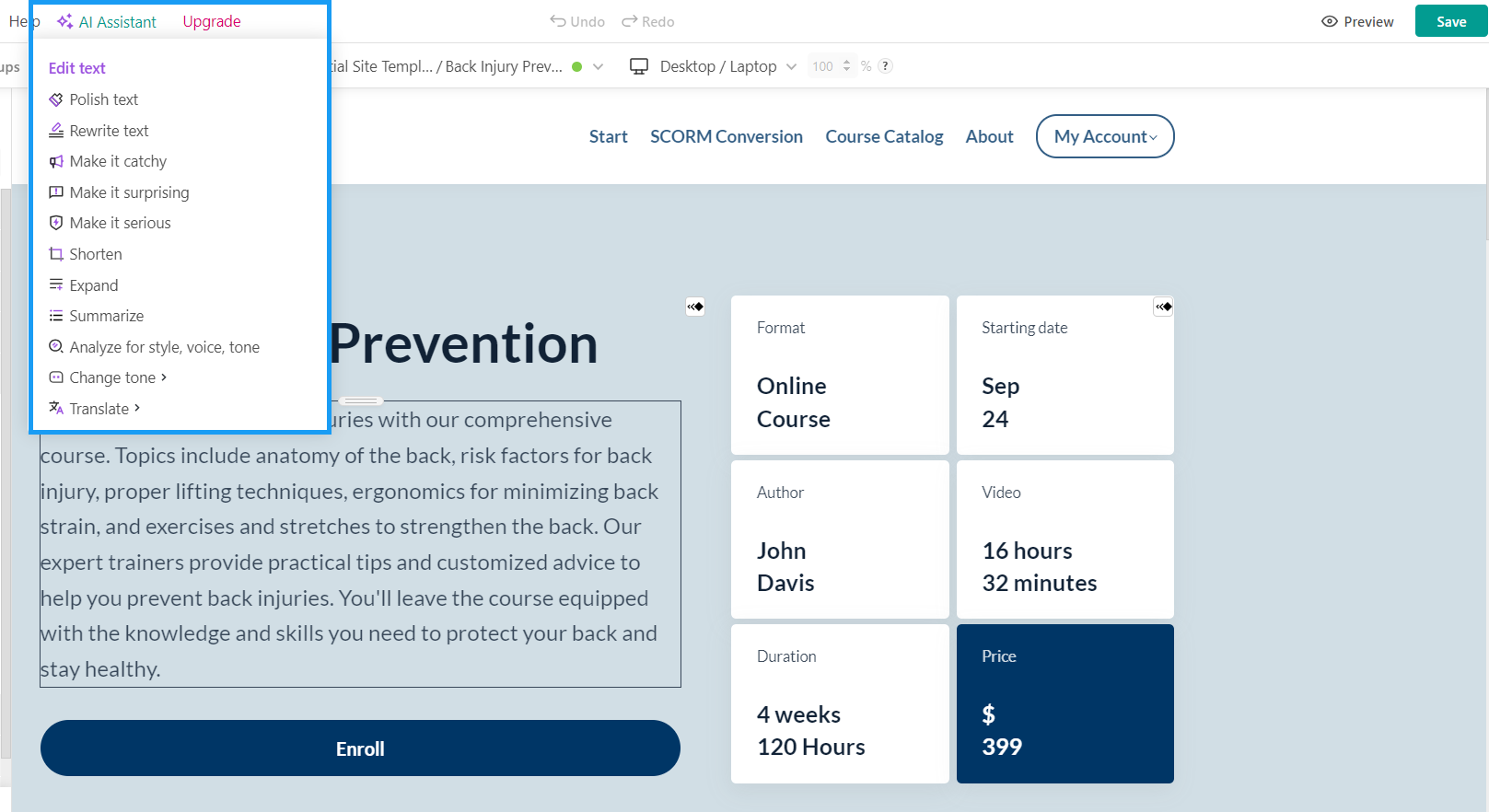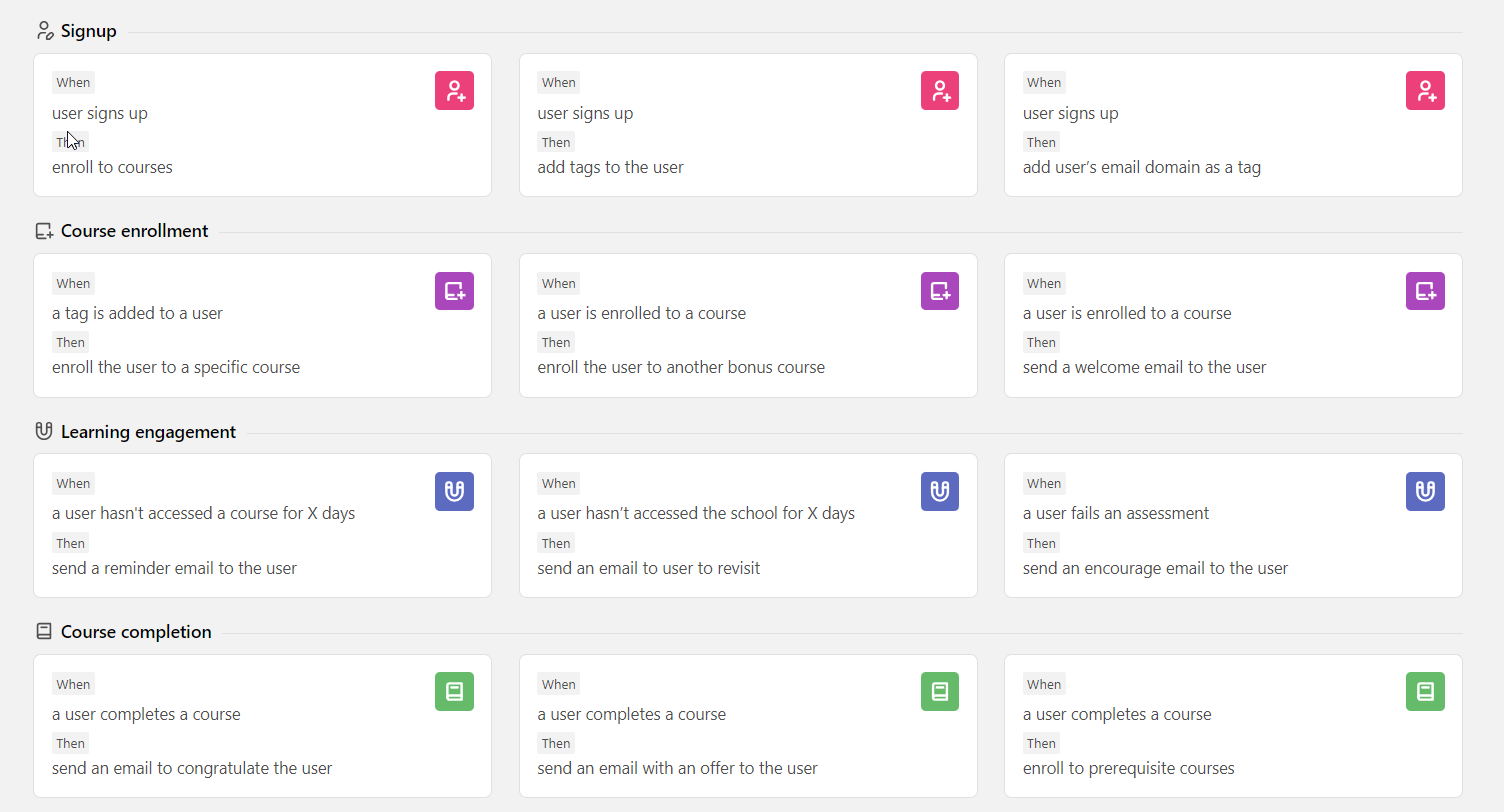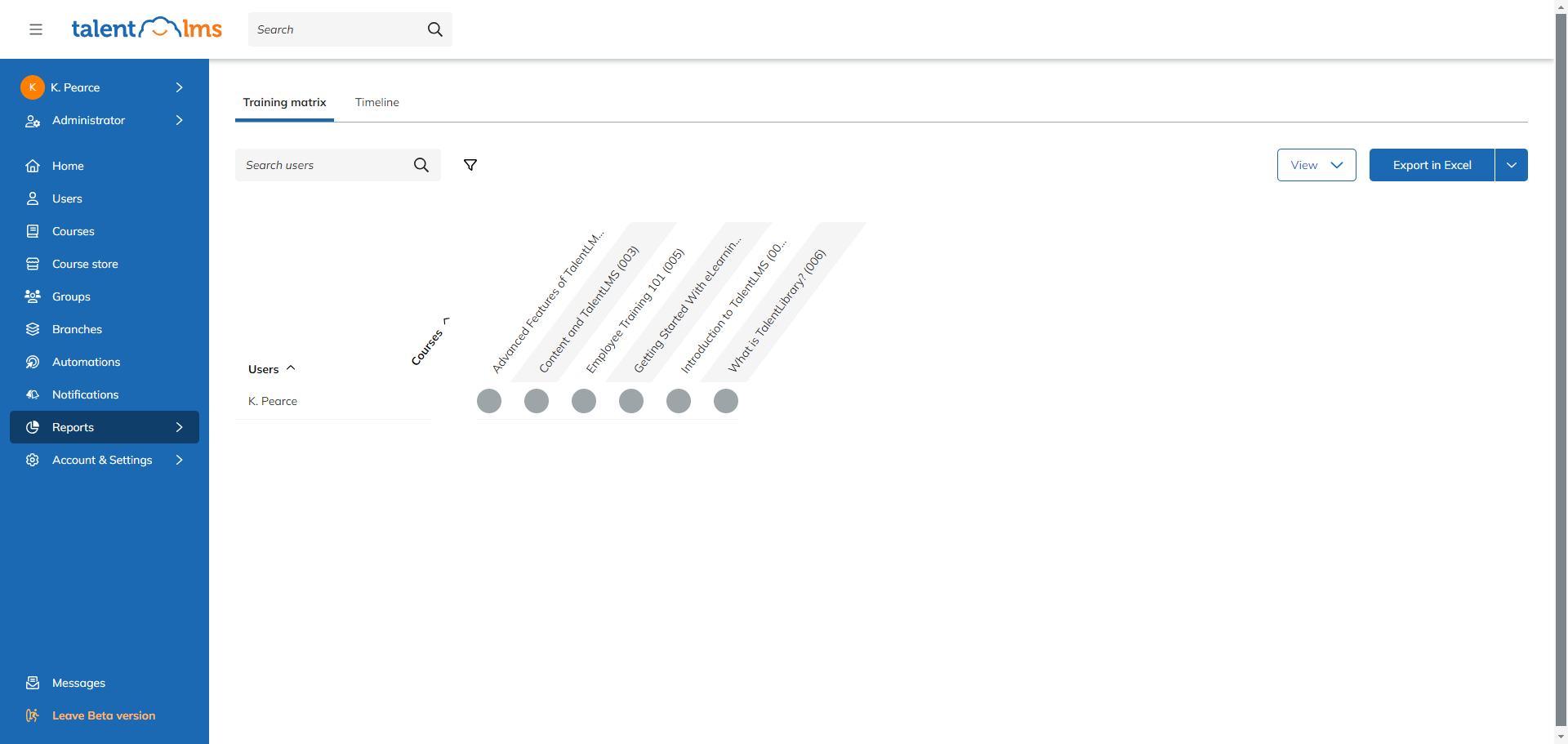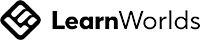Central to compliance in many industries is mandatory workplace training. In addition to meeting these requirements, companies that invest in comprehensive training and development programs for their employees
often experience significantly higher income per employee.
The corporate Learning Management System (LMS) is key to the creation, delivery, and management of training. An LMS typically offers functionality for advanced course creation and design, delivery of course content to employees on any device and schedule, and management of ongoing training through detailed reporting.
While all good cloud-based LMSs should provide these basic features,
businesses often seek specific additional functionalities. Some of these critical features are:
- SCORM Support: Corporates may need to import previously designed courses into the new LMS or outsource their course design to professional consultancies like Continuum. SCORM is a global standard that allows courses to be authored by anyone using any software and run on any LMS.
- Automatic Enrolment: New employees can be automatically enrolled in relevant courses based on their occupation, location, or both.
- Guest Access: The ability to share course links with site visitors without requiring enrolment, allowing, for example, inductions to be completed prior to arrival.
- Automatic Expiry and Re-Enrolment: Training can automatically expire, prompting periodic re-enrolment to ensure ongoing compliance.
- Advanced Reporting: Matrix-style reporting, including training gap analysis based on occupation, location, and current competencies.
In this article, we will compare three leading LMS platforms for corporate training in 2024: iSpring, TalentLMS, and LearnWorlds. We'll examine their key features, pros and cons, and pay special attention to these features to help you make an informed decision.
LearnWorlds may not be well known to you as it started out as a creator's platform similar to Teachable, but has evolved to include corporate employee training. Pricing starts from just
US$79, though you will need the Learning Centre package priced at
US$249 per month for comprehensive reporting.
The good news is that all pricing packages include unlimited users, making it a cost-effective option, particularly for companies that need to train many contractors or site visitors.
Key Features and Strengths: LearnWorlds excels in usability with its beautiful, fully customizable interface. This allows you to configure your own web pages for welcoming and instructing visitors on what they need to do. Additionally, you can get your own white-label mobile app. Companies such as Wagamama use LearnWorlds to onboard regional staff due to its engaging material.

SCORM is supported, making it easy to migrate your existing courses. You also have the option of using the
LearnWorlds course designer for new courses, featuring quizzes, assessments, interactive videos, and more.
LearnWorlds includes built-in AI features to help you create your courses quickly and efficiently.
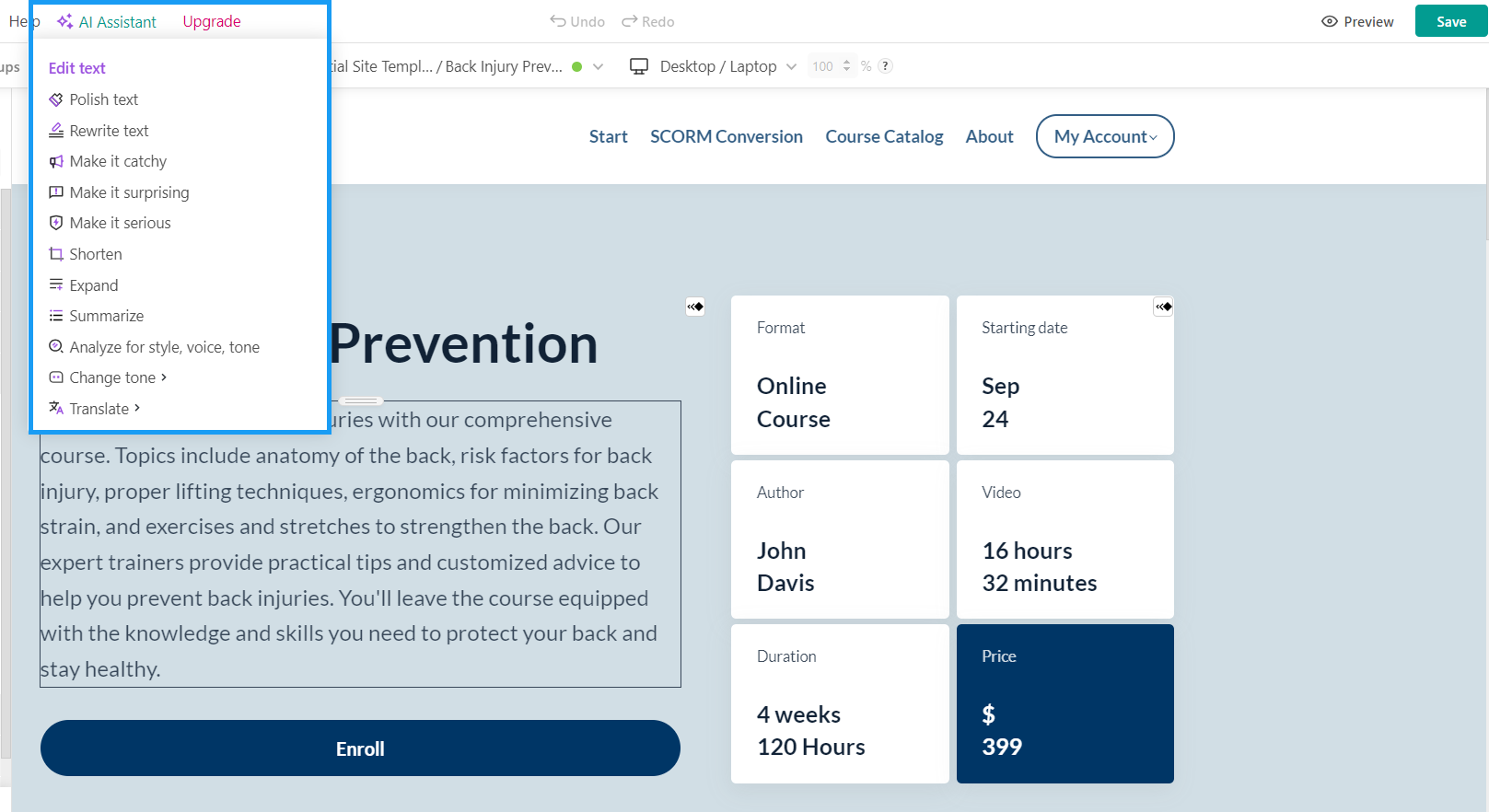
LearnWorlds offers very flexible
automatic enrolment. You can create or import your users, or allow them to self-register. You can then set up various automations to enroll users in specified courses based on their group or tags. Automations can also be used to email users upon course completion, send certificates, remind users to complete unfinished courses, and more.
LearnWorlds supports Zapier integration, enabling automated workflows such as triggering user creation and enrolment in LearnWorlds from a new user in your HR system.
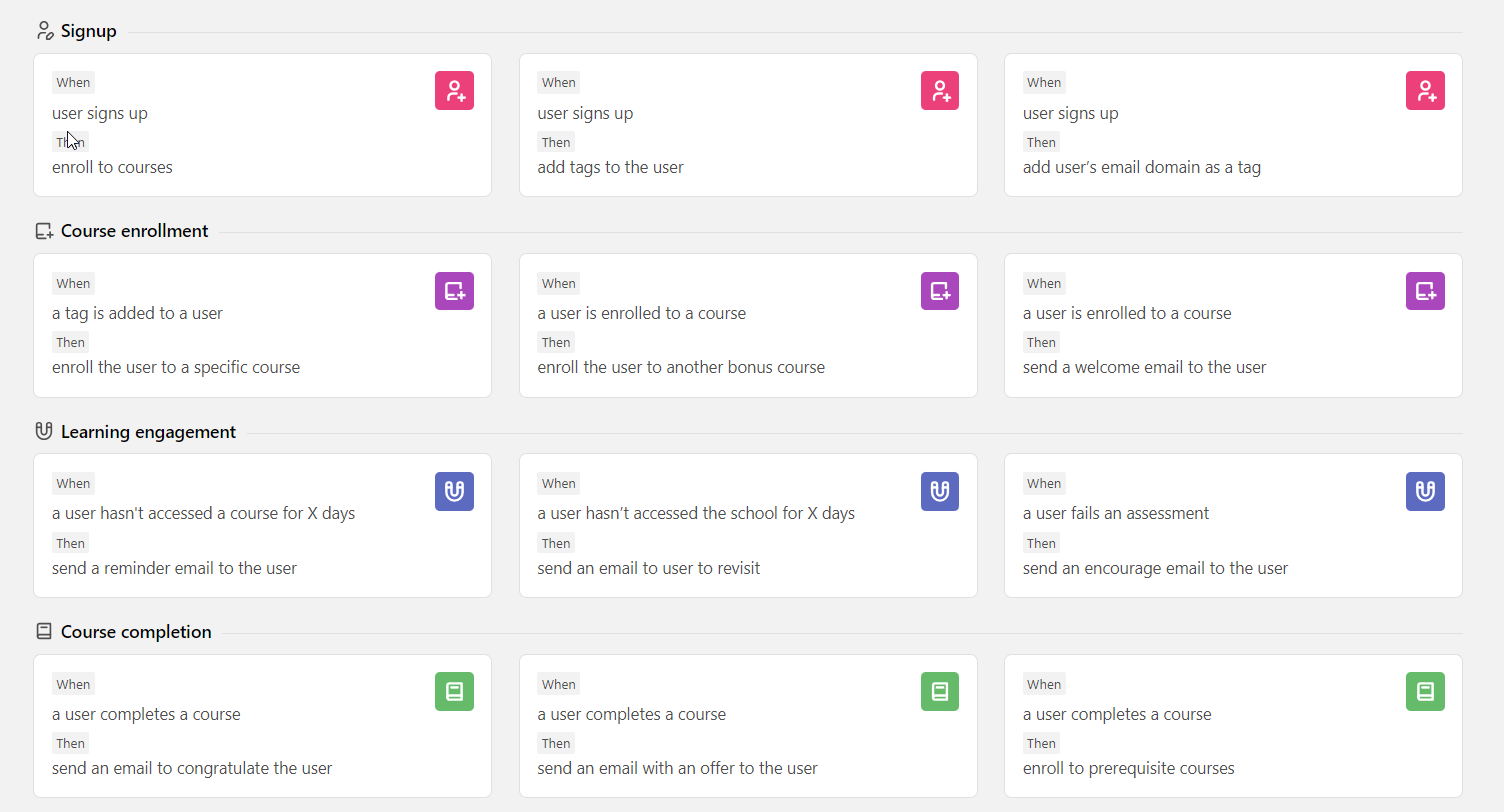
It is easy to invite guests to self-register by sending a link to your website page or directly to the course. When enabling self-registration, you can optionally add an approval layer to approve the registration.
LearnWorlds offers a rich suite of reports with a particular focus on user engagement and learning performance. There is a user progress report showing users and courses completed, though currently, there is
no matrix-style reporting showing users versus courses with completed, due to expire, and required but not completed. This is a weak spot for
LearnWorlds as a corporate training platform.
One option is to use AI tools to generate these reports—an article on how to do this is coming soon.
LearnWorlds is a versatile and cost-effective LMS with a beautiful, customizable interface and robust features for course creation, automation, and integration. Its unlimited user pricing makes it a particularly attractive option for companies who need to train contractors and site visitors. Its reporting capabilities may fall short for some corporates who need compliance reporting.
TalentLMS is one of the most popular LMS platforms, specifically built for corporate environments.
It excels at employee onboarding and compliance training, making it a preferred choice for many organizations.
Pricing for
TalentLMS starts at
US$69 per month for up to 40 users. However, for custom reporting, you'll need at least the Plus package, priced at
US$279 per month, which supports up to 500 users. For organizations with more users, the Premium package is available at
US$459 per month.
TalentLMS supports SCORM, xAPI, and cmi5 standards. Additionally,
TalentLMS offers its own course builder, enabling easy creation of new courses with features like quizzes and multimedia content. For an additional cost, you can opt-in to TalentLibrary, which provides access to over 900 soft skill courses that can be used out-of-the-box or customized to fit your needs.
TalentLMS includes a range of AI tools to streamline the course creation process, by generating custom images, quizzes, and content. These tools not only help with the creation of new courses, but make keeping content up to date with changed regulations much easier.
One of the standout features of
TalentLMS is its ability to host live training sessions or webinars. These can be used in conjunction with traditional courses to give learners an opportunity to ask questions, or as reinforcement for important concepts.
Automatic enrolment, guest sign-up and course expiry are well catered for. Advanced automation rules allow you flexibility to configure rulesets to automatically enroll users on learning paths based on their groups, and re-enroll them when training expires. Notifications can be similarly configured to alert learners when their training is nearing expiry.
TalentLMS offers comprehensive reporting capabilities, including matrix-style reporting. This feature allows for detailed tracking of user progress and training compliance, and reports can be exported to Excel for further analysis.
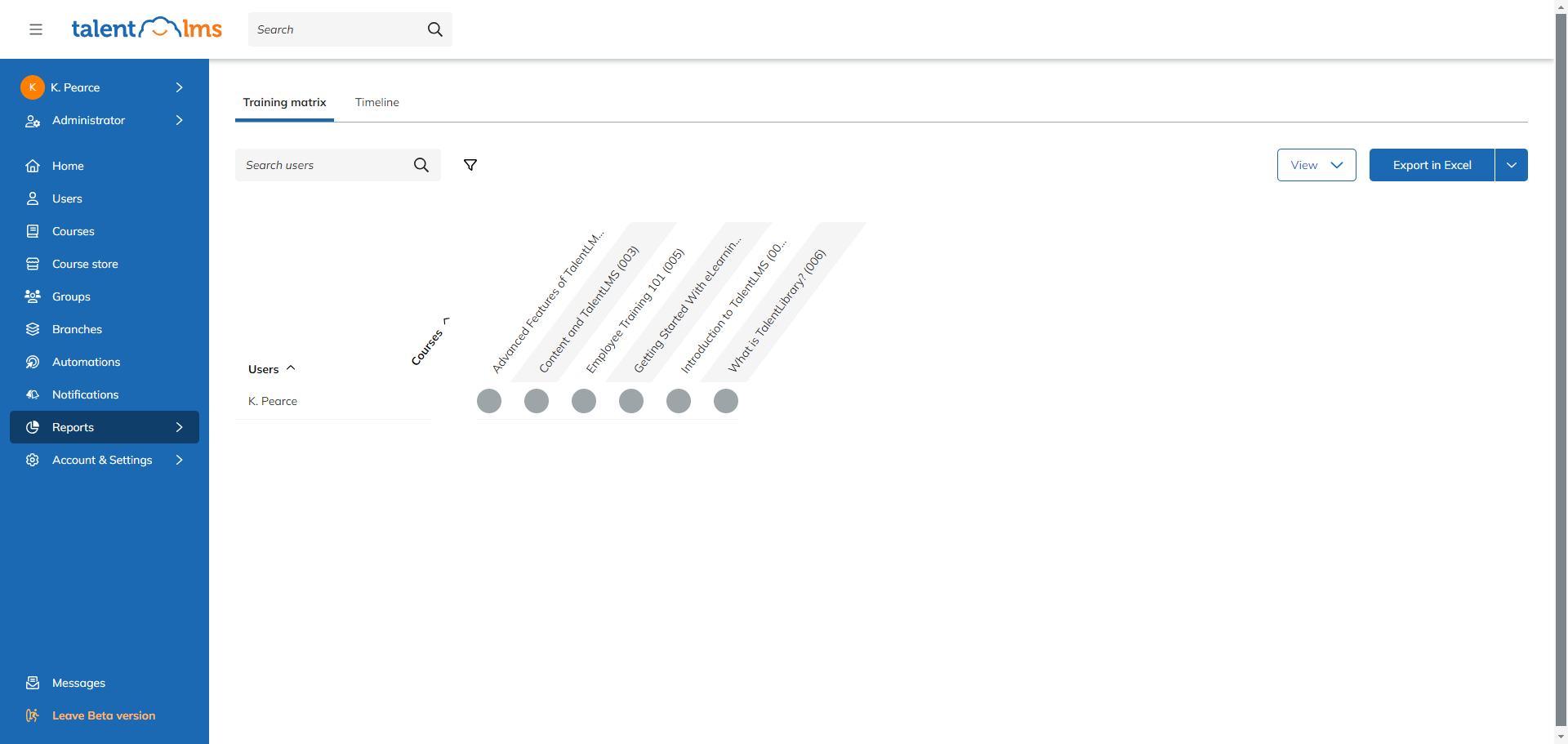
TalentLMS is a robust and versatile LMS that caters well to corporate needs,
especially in the areas of employee onboarding and compliance training. Its support for various eLearning standards, advanced course creation tools, live training sessions, and comprehensive reporting make it a strong choice for organisations though it is a little pricey.
iSpring is a robust LMS that comes with a full suite of tools and integrations, including video editing, course authoring, and PowerPoint to course conversion. However you only pay for the tools you need.
Pricing for
iSpring is on a per-user per-month basis, starting at
US$5 per user for companies with fewer than 100 users and decreasing to
US$3 per user for companies with over 500 users. Additional tools incur extra costs.
You can fully customize your learning portal with your own branding, and localization is supported, enabling you to translate your portal into multiple languages.
SCORM support and course creation: iSpring supports various content formats, including
SCORM, PowerPoint, and video, allowing you to get up and running quickly using your existing materials. New courses can be created using iSpring Suite, a course editor that works directly within PowerPoint. If you're already familiar with PowerPoint, this means you can quite quickly be up to speed with the tools you need to create new courses. Additionally,
iSpring offers a library of ready-made course templates that can be customised.
It also integrates with LinkedIn Learning and Udemy, providing access to courses from these platforms for your employees.
Automatic enrolment and Guest access: Of our three choices,
iSpring provides the most flexible organizational structure, allowing you to group employees by both department and group. Automatic enrolment can be configured to work with any combination of these.
The system also offers functionality for the automatic management of re-enrolment routines, including reminders of deadlines and re-enrolment dates, and sending invites.
You can build learning tracks consisting of a set of courses, assessments, and other learning materials, providing a comprehensive training pathway for your employees.
Inviting guests is fast and easy, with the option to import names using an XLSX file.
Reporting: While
iSpring does not offer matrix-style reporting, it does include a robust reporting suite with in-depth analysis of user progress. You can view completed, not started, and overdue training by department, group, or learner, as well as in-depth reports on learner development and engagement in courses. However, without matrix-style reporting, it can be challenging to get an overview of training gaps.
iSpring is a versatile and powerful LMS that provides extensive tools and integrations for creating and managing corporate training. Its flexibility in pricing makes it good value whereby you only pay for specific amount of users, and for specific features you are using. It is quick to get up and running with a short learning curve for the iSuite course creation tools. It offers robust reporting capabilities however, the lack of matrix-style reporting might be a drawback for some companies.
In conclusion, each LMS platform has its unique strengths and is suited to different organizational needs.
LearnWorlds is highly recommended for organisations needing to onboard many contractors and site visitors, thanks to its unlimited user pricing model and beautiful, customizable interface. TalentLMS stands out as a strong option for organisations where compliance and gap analysis reporting are paramount; while iSpring is a good all-around option, with a short learning curve for course creation, enabling you to get up and running quickly.
Make the most of your chosen LMS with professionally designed courses. At Continuum, we can assist with all your course creation needs from simple PowerPoint to SCORM conversion, to custom course design services, including voiceovers and localisation into multiple languages. See our website for more details and pricing.
This article may contain affiliate links.